| Using WebAccess with your iPhone, iPod touch, iPad or Android (Mobile mode) |
• [Login]/[Logout]
 |
If [Exclusive session] is enabled, a user account cannot be used to log in to multiple computers in to WebAccess simultaneously. Only the last login will be active.
>> Click here for more detail
|
| |
|
 |
When you finish, close your browser to log out.
|
| ■ [Login] |
|
|
1.
|
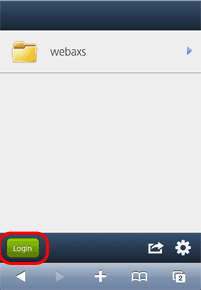
Tap [Login].
|
|
|
2.
|
(1) Enter the registered username for your LinkStation or TeraStation and tap [OK].
(2) Enter the password and tap [OK].
(3) Tap [Login].
You're now logged in.
|
|
|
| ■ [Logout] |
|
|
|
When logged in, tap [Logout] to log out.
You're now logged out.
|
|