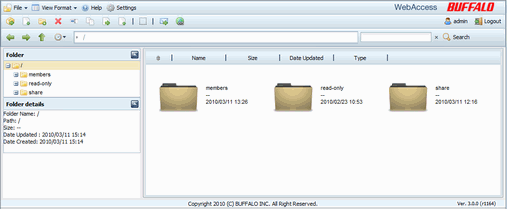• WebAccess 3.x
|
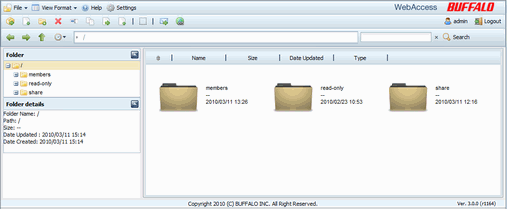
This screenshot is from a PC. Your screen may be slightly different.
With an Internet browser, you can view published folders and files from anywhere.
 |
To view without using BuffaloNAS.com, open the following URL with an Internet browser.
http://Global IP address of the device: Port number/
(If using SSL, https://Global IP address of the device: Port number/)
You can get the Global IP address (WAN-side IP address) from your router's configuration interface. Refer to your router's user manual for the procedure for determining your Global IP address. |
|
| Using this address, you can access files and folders on your LinkStation or TeraStation without using BuffaloNAS.com. |
|