| 在 PC 上使用 WebAccess (Full mode) |
•[Login (登入)]/[Logout (登出)]
 |
啟用 [Exclusive session (獨佔階段作業)] 後,無法使用一個使用者帳戶將多台電腦同時登入 WebAccess。您僅可使用上次登入的電腦。
>> 按一下此處瞭解更多詳情
|
| |
|
 |
完成後,關閉瀏覽器即可登出。
|
[Login (登入)]
|
|
|
1.
|

按一下工具列右側的 [Login (登入)]。
|
|
|
2.
|
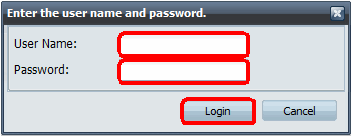
(1) 輸入註冊的使用者名稱。
(2) 輸入密碼。
(3) 按一下 [Login (登入)]。
|
|
|
3.
|
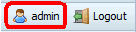
完成登入後,目前登入的使用者會在工具列的右側列出。
|
|
|
| [Logout (登出)] |
|
|
1.
|
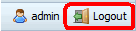
按一下工具列右側的 [Logout (登出)]。
|
|
|
2.
|

按一下 [OK (確定)]。
您現已登出。
|
|
|
| |
|