| Using WebAccess with your iPhone, iPod touch, iPad, or Android (Mobile mode) |
• [shift Full mode]
1.
|
Tap  in the File List. in the File List. |
|
|
2.
|
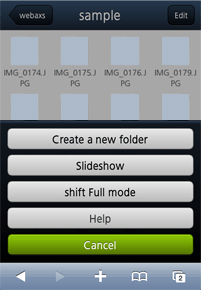
Tap [shift Full mode]. |
|
|
|
This switches between the two view modes:
| Mobile mode |
This mode is designed for mobile displays like those of the iPhone, iPod touch, iPad, and Android.
|
| Full mode |
This mode is intended for use with a PC.
|
|
| |
 |
• Changing the view mode may result in unexpected behavior from the display.
• The current display mode is stored in a browser cookie. |
|