| Using WebAccess with your iPhone, iPod touch, iPad, or Android (Mobile mode) |
• [Slideshow]
1.
|
Tap  where the files that you want to view as a slideshow are located. where the files that you want to view as a slideshow are located.
|
|
|
2.
|
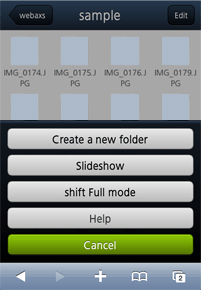
Tap [Slideshow]. |
|
|
| |
Images that can be previewed in the displayed folder are shown in a slideshow.
The transition time between images is 5 seconds.
If you click [Back], the slideshow will close. |
|