| Using WebAccess with your iPhone, iPod touch, iPad or Android (Mobile mode) |
• [Share by email]
| |
This command will email a one-time URL link to the shared folder or file. |
 |
To use this command, you must have email configured on you iPhone or iPod touch. |
| |
|
 |
A "one-time URL" is a temporary link. After the date you set, it is no longer valid. |
| |
|
 |
If you try to use a one-time URL link to a folder that has been deleted, a "Not Found" error will occur. |
1.
|
Tap [Edit] where the files or folders that you want to share are located. |
| |
|
2.
|
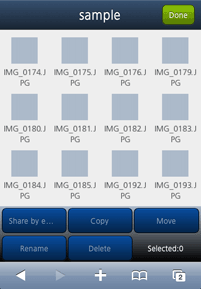
(1) Select the files/folders you want to share.
(2) Tap [Share by email]. |
| |
|
3.
|
(1) Enter [Effective Date (unit: day)] (range from 1 to 30).
(2) Tap [OK]. |
| |
|
4.
|
Your email software will open with the one-time URL in the body of the email. Enter the recipient's email address and send it. |
| |
|
|
 |
The recipient of the email can open the file or folder by clicking on the URL in the email or pasting it into a browser. |
| |
|