| Using WebAccess with your iPhone, iPod touch, iPad or Android (Mobile mode) |
• [Move]
| |
Move the selected files/folder to another folder. |
 |
You must be logged in as a registered user to use this function. |
| |
|
 |
The Move function supports up to 100 files/folders per action. Files may be up to 2 GB in size. |
|
1.
|
Tap [Edit] where the files or folders that you want to move are located.
|
|
|
2.
|
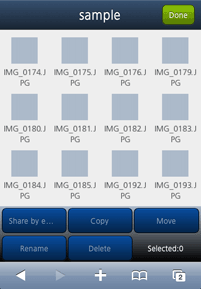
(1) Select the files/folders you want to move.
(2) Tap [Move].
(3) Select the destination folder.
(4) Tap [OK].
|
|