| Sharing Files and Folders |
This enables you to share a file or folder with someone by email using a one-time URL.
 |
You must be logged in to perform this operation.
|
 |
Set up email on your portable device before using this function.
|
 |
The "one-time URL" is a special URL for temporarily sharing your files or folders. It becomes invalid after a preset period.
|
 |
If the shared file or folder is deleted after the one-time URL is generated, then the one-time URL will no longer be valid.
|
|
 |
From the File List, tap  . .
|
 |

Select the file or folder, then tap [Share].
|
 |
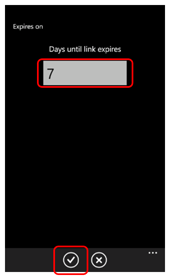
Enter the number of days that the link will be valid, then tap  . .
|
 |
An email will open with the one-time URL in the main text. Enter a target address and any other desired information, then send message.
 |
The recipient of the email can click on the URL to open the file or folder.
|
This completes the sharing of a file or folder.
|
|