| Renaming Files and Folders |
Files and folders can be renamed as shown below.
 |
You must be logged in to perform this operation.
|
|
 |
From the File List, tap  . .
|
 |

Select the desired file or folder, then tap [Rename].
|
 |
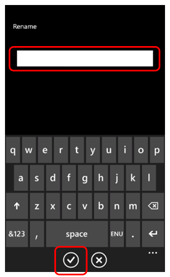
Enter the desired file or folder name, then tap  . .
This completes the renaming of a file or folder.
|
|